Windows vista may not have all the features. It was the Challenges process of moving stuff when windows Vista was moving to Windows 7. Windows Vista had gadgets but it was by default appearing in Desktop. During the Working on Windows 7, it was difficult for the management to move the stuff in a different way. Many people are using gadgets with zeal and zest. In the same way, it is a headache for some people to continuously watch the gadgets on the screen. So Gadgets in Windows 7 are in a way that everyone has the choice to display which gadget they want to display. Gadgets in windows 7 are in the user’s hand.
Maybe you have never used this amazing feature of Windows 7. Windows 7 is providing the Gadgets that are not automatically added to your Desktop. You have to add all the gadgets on your Desktop, it is a pretty easy process.
Gadgets in Windows 7
Here are the different gadgets, you can add all on your choices. Are you looking for other Gadgets that are not present here? Don’t worry, on the down right of the screen you can see “Gets more gadgets online”. Microsoft Provide the more gadgets for ease of the users. Here are the lists of few gadgets in Windows 7 that you need to download.
- Calendar
- Clock
- Slideshow
- Picture Puzzle
- Weather
- Feed Headlines
- CPU Meter and more

Let’s add the “Picture Puzzle” on a Desktop.
How to Add Gadgets in Windows 7?
- Right Click on your Desktop
- Click on Gadgets
- Right click on “Picture Puzzle” Gadgets in Windows 7
- Click Add
- It will appear on your Desktop.
Now right Click on the “Picture puzzle”. Here you can see the “Options”. Click on it and you can play the puzzle on your choice different puzzles are available.
How to use Gadgets in Windows 7?
Once you added the Gadgets in Windows 7’s Desktop. Now the question is about its use. Is there still another feature in gadgets? Yes, there is another feature still. Let’s suppose you add “Feed Headlines”. Right click on the top of gadgets you’ll see options. Here you have a lot of choices about the Headlines that which type of Headlines you want to see. Also, you can select the number of Headlines on your choices.
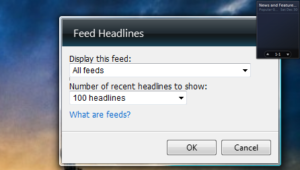
See More: Best Top 10 Features of Window 7
Close the Gadgets in Windows 7
Here Right Click on the Top of the gadget “’Picture Puzzle” here click on “Close Gadget”. In the same way, if more than one gadget is available then close it one by one.
Advantages of Gadgets
If some features in Windows 7 are available then, of course, there exists its some advantages. Similarly, gadgets in Windows 7 have some advantages:
- Complete Calendar is available on Desktop, easy to see so that you don’t need to watch the date and day in another difficult way.
- Sometimes People are fed up of using the internet and still want to update with weather reports. Weather Gadgets help the users to ease of using this feature.
- A business person has nothing important than currency NEWS. Windows 7 Gadget “Currency” helps them to update with the reports.
- Online Gadgets in Windows 7 are also available that may help other people who want to use the gadgets other than these.
What have we concluded about Gadgets?
Gadgets are important in a way that helps the users and save the time of many users. It helps in a way that, it reduces the time that we wasted on the internet. We get the direct NEWS rather than after a lot of searches. I advised everyone to use this amazing feature of Windows. If you have any problem about the gadgets in Windows 7 ask us in the comment section.





