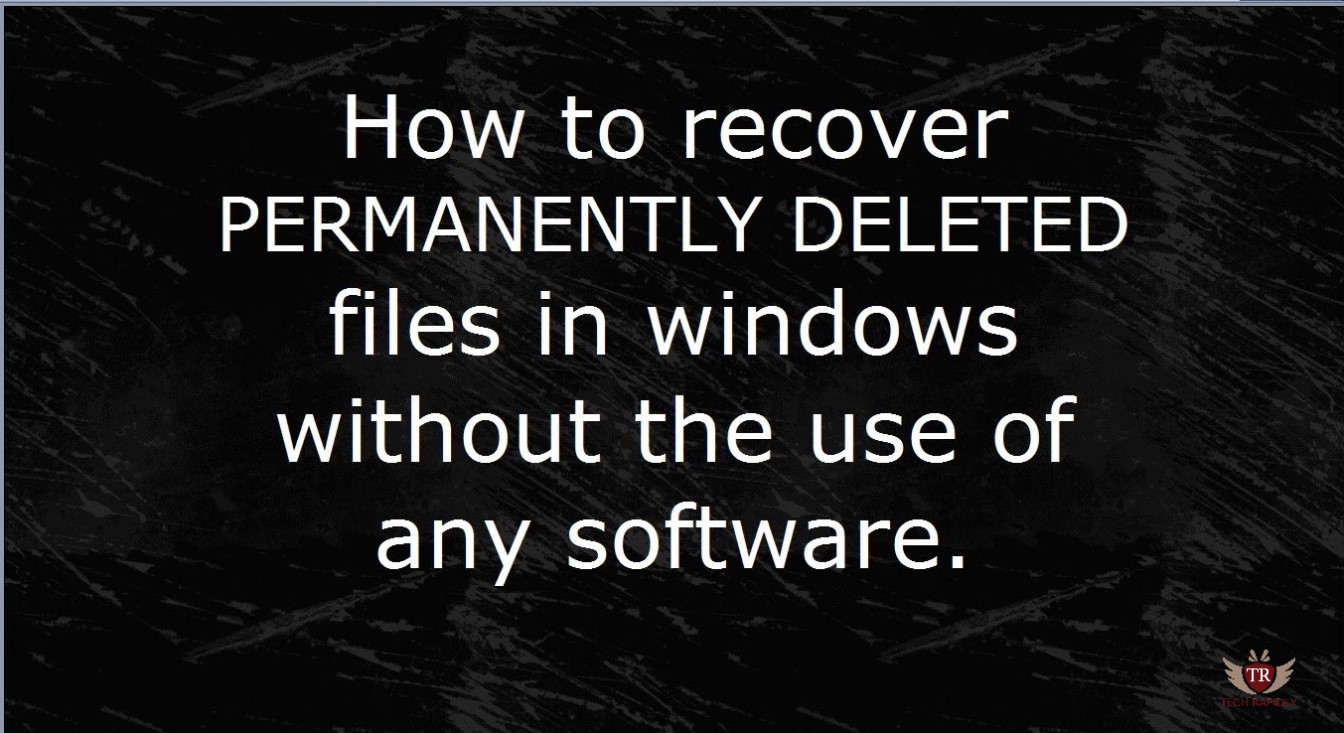Are you worry about your important deleted files and folders in Windows 10? This is awkward or worries situation when you accidentally delete all your personal files and folders. but you don’t need to worry, we are here for solving your problem about data recovery in Windows 10. Moreover, there is much software available in the market to recover deleted files and folders in Windows 7/8/10. Furthermore, there is much-untrusted software for Windows and many are trusted. Therefore, choose only that software which we have mentioned below to recover deleted files and folders in Windows 7/8/10.
On the other hand, if you want to recover files in Windows from specific shops in the market. Then, we are telling you here that it is too costly to recover deleted files and folders in Windows 7/8/10. So, no need to worry, it is in your hand to recover deleted files and folders in Windows 7/8/10 without going to specific shop in a market.
Read More: How to Repair or Reset Windows 10 without losing data?
Recover Deleted Files and Folders in Windows 7/8/10 without any Software
Let’s take an example, you accidentally deleted the video from your folder “My Important Video”. Generally, you pressed Shift+delete button and can’t find videos in Recycle Bin folder.
- Right-Click on the Folder.
- Click on Restore Previous Versions.
- Here you can recover the previous videos in this folder.
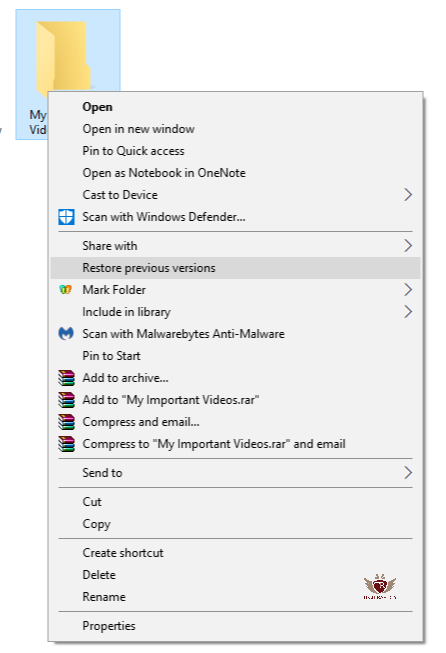
Note: On the other hand, if this option(Restore Previous Versions) is not available. Then,
- Go to Control Panel > Open System & Security.
- Click on System.
- On the left side, Choose System Protection.
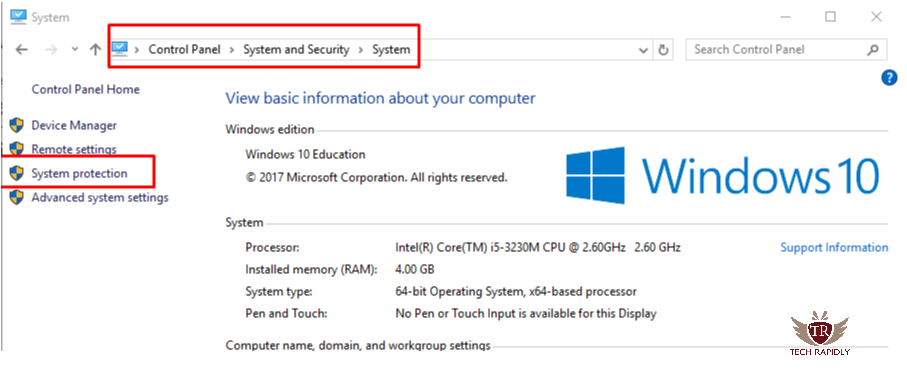
- All the drives will appear here to configure.
- Choose the corresponding drive > folder.
- Click on “Restore system settings“.
- Here you can find the option to recover particular deleted files and folders.
Hence, your deleted files will restore again in your Windows. This trick to recover deleted files and folders in Windows 7/8/10 without any software. Now let’s see, Is there any good software in the market to recover the permanently deleted files and folders?
List of Softwares to Recover deleted files and folders in Windows 7/8/10
On the other hand, there are many Top Recovery Softwares for Windows. Before move on, we would like to recommend you to read the list of trusted software. Here is the list of few Softwares to recover deleted file in Windows 7/8/10:
- Stellar Phoenix Window Data Recovery
- Recuva.
- Disk Drill.
- Glary Undelete.
- Active File Recovery
- EaseUs Data Recovery Wizard.
- Wise Data Recovery.
- Restoration.
- FreeUndelete.
- Puran File Recovery.
Recover deleted files and folders in Windows 7/8/10 Using Software
Stellar Phoenix Window Data Recovery:
Stellar Phoenix is one of the best product I have used so far to get my data recovered back. With this amazing software, you can recover deleted files and folders in Windows 7/8/10. Used to recover files, folders, images, and data in bulk.It has a great variety of options like Quick Scan and Deep Scan. In case of severe damage deep scan can be used.
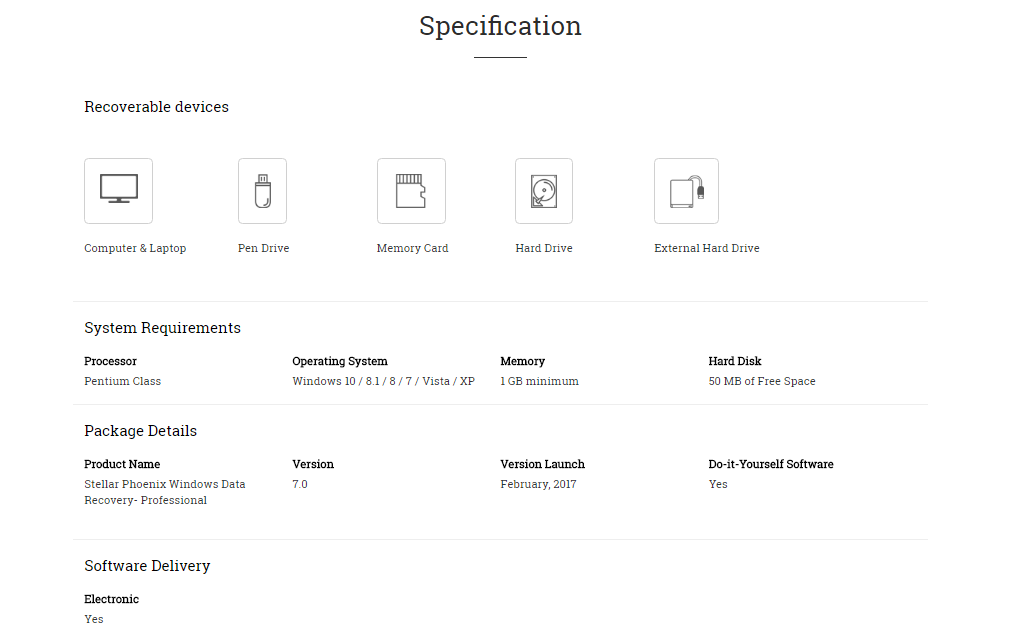
Now Let You go through the process of recovering data through Stellar Phoenix Window Data Recovery:
Select the type of file you are trying to recover and then press Next
Select the partition from where you want to recover lost data.
Select “Turn on Preview” to show files while scanning the partition.
After Scanning you can sort out your results according to “File Type”, “Tree View”, and “Deleted List”.
Select your partition and click “Start Saving” to save the recovered data which you have deleted.
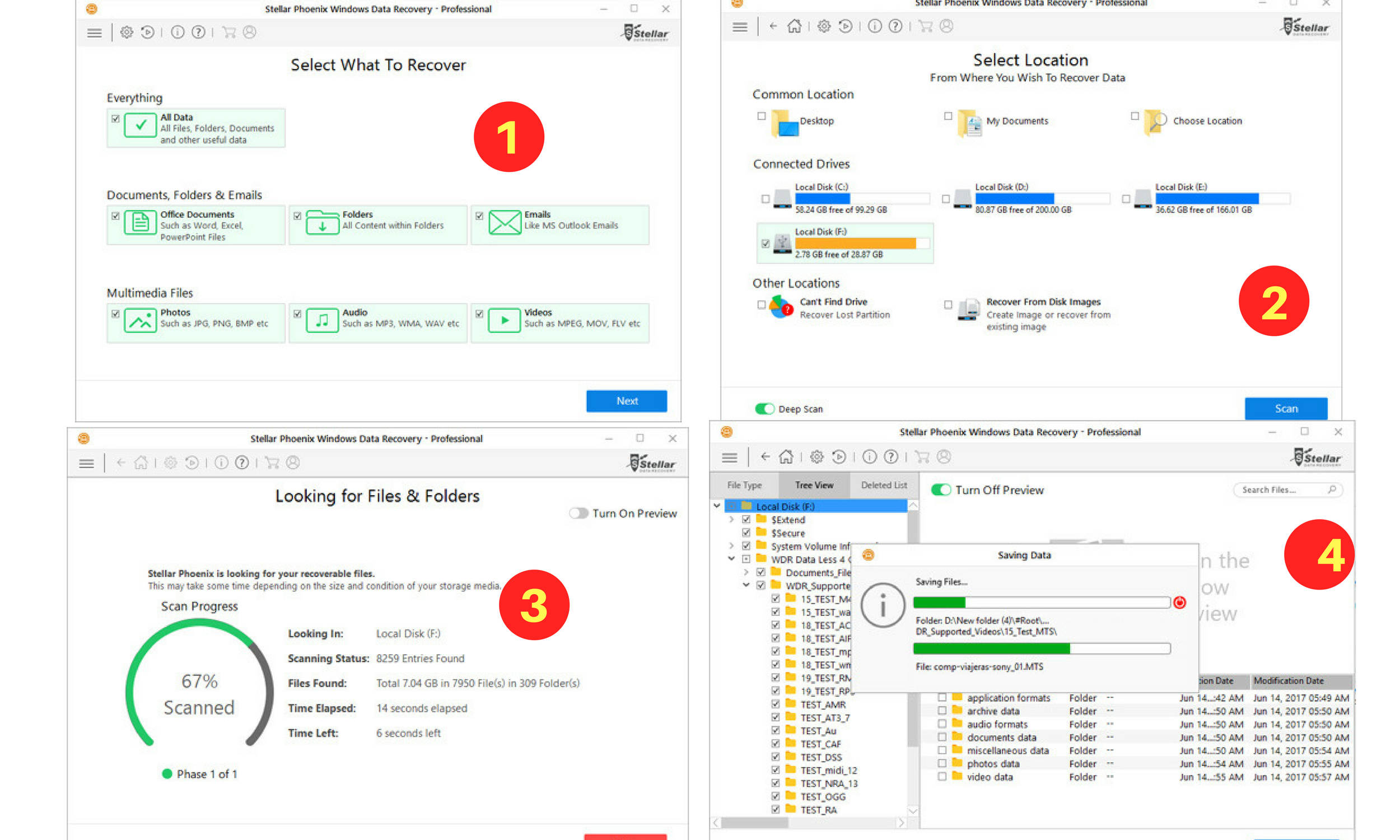
Above Video shows that how to install and download Active File Recovery. Let’s move on how to recover permanently deleted files and folders using a software. Here We will use Active File Recovery Software.
Install the Software as shown in Video. We recommend following the Video to recover deleted files.
- Open Installed Software.
- On the left side, Select the drive.
- Choose Path to start recovering the deleted files and folders.
Note: you can choose the option to recover the specific for example, Videos, Images, Documents etc. Therefore, you can easily recover in Windows according to the requirements. In this Video shows how to recover deleted files and folders in Windows 7/8/10.
Recommended: How to do System Restore in Windows 10
Using this Software, you can recover all the files from the beginning of your Laptop or PC.
What is your experience of Data Recovery of deleted files and folders in Windows? Have you had any issues? Do you like Windows 10. Which software to recover deleted files and folders in Windows 7/8/10? Please let us know your Views and suggestion in the comments!