Do you really want to run Windows 10 faster? Is your Windows 10 show down? Are you facing issues about performance in Windows 10? So Don’t worry, We are here to solve all of your problem regarding speed up Windows 10. Furthermore, It happens when you upgrade to Windows 10, due to many reasons you face different issues in Windows 10.
In previous, We also discussed how to speed up Windows 7 and Windows 8. Comparatively, Windows 10 has a lot of tips and tricks, Solution of how to Speed up Windows 10 is one of the tricks of Windows 10. Take a view minutes and follow all the below tips to make Windows 10 faster, easy to use.
Remove Background Processes to Speed up Windows 10 without any software
There are many programs (Install on your PC) which are running in Background. For example, Browsers, sometimes games, files are running in the background. See h0w to remove Background Processes to make your Windows 10 faster.
- Go to the Start Menu > In search Box, Type Task Manager.
- Click to open OR (Press CTRL+ SHIFT + ESC Buttons to Open Task Manager).
- Click on Processes.
- Check the Unnecessary Programs.
- Write Click on Program (one by one) > Click on END Process.
- It will increase the RAM and definitely Speed up Windows 10.
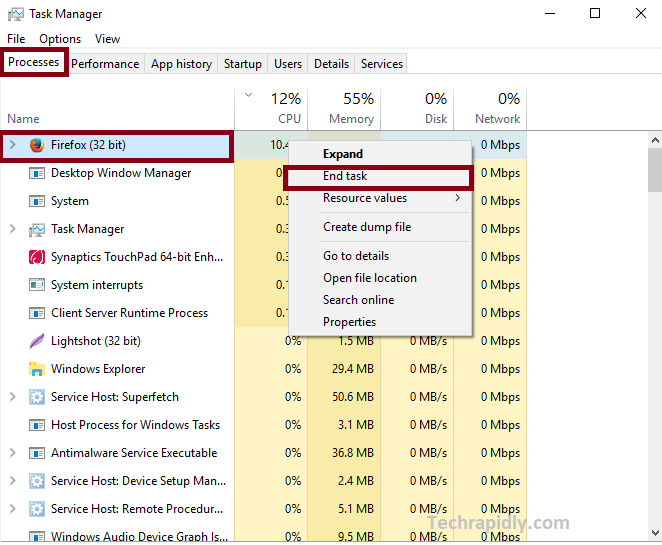
Shut Down Windows 10 Faster (With a single Click)
Some PCs take a lot of time to shut down. There are many reasons, for example, they don’t close Programs correctly. Also, they remain programs open, in the result Shut down takes time. Don’t wait for a long time to shut down Windows 10. Create a Shortcut way to shut down Windows 10 faster. This shortcut not only allows to shut down Windows 10 but also speed up Windows 10. Here is the Video to create shortcuts and shut down Windows 10 faster.
Fix the Hidden Problems
Windows 10 has Troubleshooter which can automatically find all the Problem and speed up windows 10. Also, fix the problems. For example, if your Windows driver installation problem.
- Go to Start Menu
- Click Control Panel. Under Security and Maintenance
- click Troubleshoot common computer problems.
- Next, under System and Security, click Run maintenance tasks.

Best power settings in Windows 10 (Make Windows 10 Faster)
On Power saver plan in Windows 10, your PC will slow. Make sure do not select this option, if you want to speed up Windows 10. Although, it may reduce your PC performance. For Proper Settings of power plan, follow the steps carefully:
- Go to Start > In the Control Panel.
- Under Hardware and Sound, > Click on Power Options.
- Select Edit Plan Settings.
- Make the Changes like in the image below.
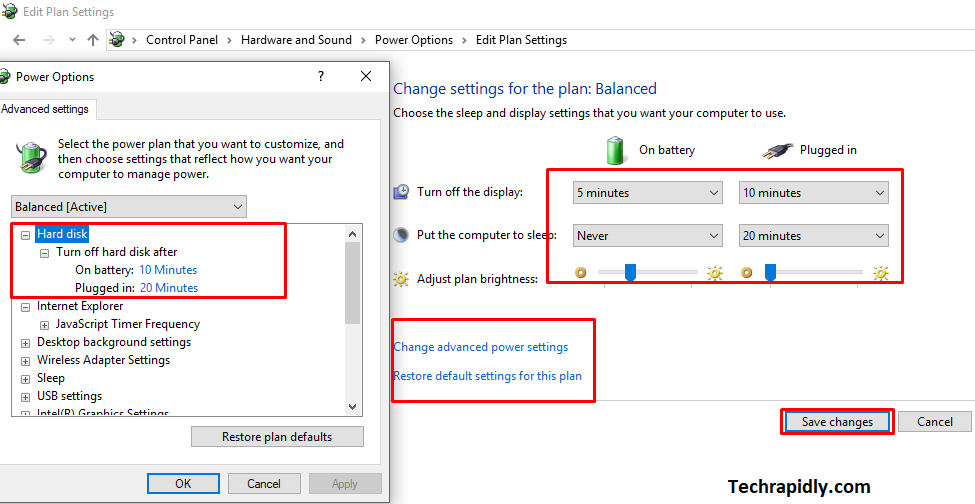
Disable animations and visual effects (Speed Up Windows 10)
To disable animations and effects in Windows 10, will definitely speed up your PC. It can make your Windows 10 faster and increase the performance of PC RAM. Follow the Steps:
- In the Start Menu > Type “sysdm.cpl“.
- Press Enter.
- In the System Properties Windows > Click Settings.
- Uncheck all the boxes as shown in an image.
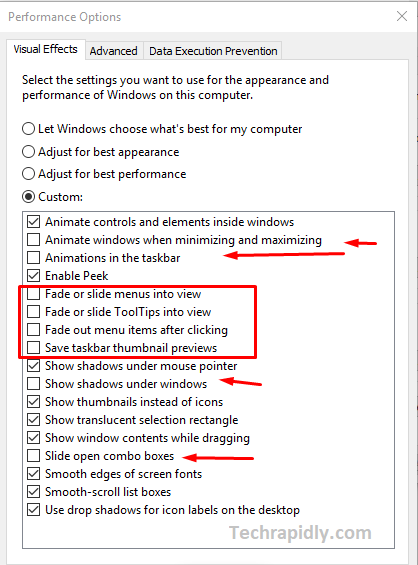
Update Windows 10 or Update drivers
If you install Windows 10 just yet, you must have to Update Windows 10 manually. Moreover, updates have a lot of benefits like:
- Through Updates, the speed of your Operating system increase.
- It will help in clean and fresh your PC.
- Windows defender update will protect your System from a virus.
On the other hand, When you install Windows 10 and update Windows 10, all the drivers of Windows 10 are also updated. If your drivers are not updated, you can download drivers manually.
Regarding Problems in Windows updates and drivers updates, read our article: Solve Problem about Windows updates and drivers.
Use a Best Antivirus Software
Windows users should have best antivirus software for their Windows because of the important files and folders. Antivirus software can protect your PC from Malware and spam sites and helps in speed up windows 10. Here is the list of few Antivirus Software:
- Avira Antivirus
- Avast Antivirus
- Bit Defender Antivirus Free Edition
- AVG Antivirus Free
- Microsoft Security Essentials
These Antivirus softwares can speed up Windows 10.
In the long run, What’s the Conclusion?
Above are the few tricks to speed up Windows 10. It is necessary to increase speed up Windows 10. Also, there is much heavy application in Windows or sometimes mobile application on Windows don’t run. It takes a lot of time. So apply all the above tips to speed up Windows 10. if you have any issue in Windows 10. Furthermore, If your Windows run slow, you can ask me in the comment section.
We are really appreciated your feedback.





