We have seen many times that how to fix Windows 10 Taskbar not working. Moreover, in our previous article, we have seen that how to solve unclickable Taskbar Windows 10 we recommend you to follow this link to fix Windows 10 start menu and Taskbar not working. We hope that it will solve your problem if not then you can go and read this article in detail about if your start button and Taskbar is not working. In this article, we are going to discuss about Windows 10 Start Button and Taskbar not working.
The common problem with Taskbar but there are rare cases that start button also not work in Windows 10 or the buttons check when you used it.
How to fix Windows 10 start button not working
See More: Taskbar Not Working Windows 10 – Why is My Windows 10 Taskbar Not Working
Start button issues mostly in Windows 10 preview build and sometimes it happens when you use the start button using the keyboard but if you use it using a Cortana it works fine. The easiest ways to fix the start button problem is using an SFC scan. Sfc scan will help you to fix and figure out the corrupted system files. Make sure that SFC scans different in Windows 7 and Windows 8 and Windows 10.
Sfc scan is simple what you need to do nothing just need to write one command in the Command prompt using the administrator privileges. That you have to write in your Command prompt after press enter. It will scan all the system corrupted file in the directories once all the files are scan then it will display the message that Windows resource protection did not find any integrity violations what. Sometimes it displays that Windows resources productions cannot perform different requested for different operations.
sfc /scannow
Do you want to check the details of the system files process it is not difficult you can just do it using a simple command prompt find STR logs, user profile, desktop SFC details. Here is the below command.
findstr /c:”[SR]” %windir%\Logs\CBS\CBS.log >”%userprofile%\Desktop\sfcdetails.txt”
The good thing is you will get all the details in the text file.
How to fix Windows 10 start button and Taskbar not working using device manager
In the device manager, you have different processes running in the background as well as on the front end. Windows Explorer is one of the processes that run in the background. Here we have to restart this process, first of all, we will and the Windows Explorer then restart this process but you have to do just follow the below few steps carefully: (windows 10 taskbar location)
- Go to the Cortana assistant or start menu.
- Type device manager.
- Find the Windows Explorer process.
- Right click on Windows Explorer and end this process after ending this you will see that Windows explorer disappear and will appear again.
- It means that Windows Explorer process is just restarted. And it will solve your problem of Taskbar not working in Windows 10.
Windows 10 Product Key FREE
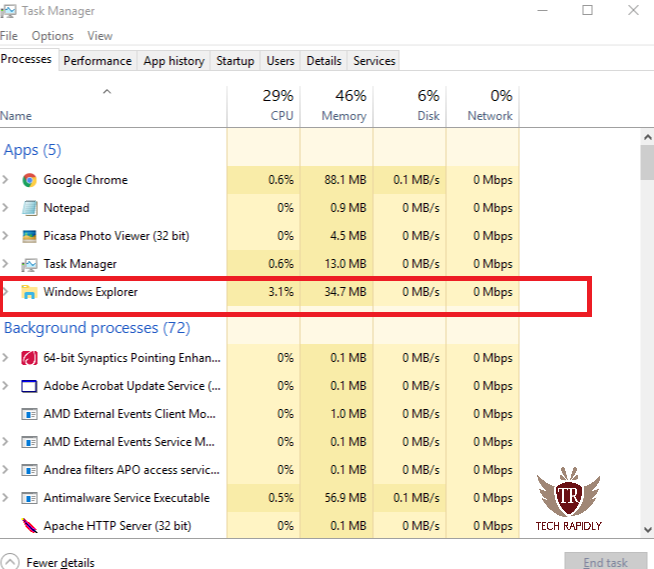
How to fix Windows 10 Taskbar start menu and start button not working (windows 10 taskbar gone)
This is also done using the troubleshooting we have details discuss on troubleshooting. You know about troubleshooting go to this article. You just need to restart your Windows 10 in troubleshooting mode. It is easy to follow the few steps we are sure that you can take easily Windows 10 Taskbar not working or it will also solve your start button problem in Windows.
Windo
- In the first step go to the start menu.
- Here click on the power button or Power option.
- Now you will see that, keep pressing the shift key and click on restart button now.
- After restarting you will go to the troubleshoot option just go there and restart your Windows 10 it will fix the problem.
How to fix Windows 10 start button and Taskbar not working using the reset Windows
Reset is possible in windows 7 windows 8 to 1 in Windows 10 we have a details article on how to reset Windows 10 easily in a single click.
Therefore, it is necessary to all about the reset because it is one of the features of Windows 10.
Advantages of Resetting Windows 10 for taskbar not working (problems with windows 10 taskbar)
Resetting Windows 10 is important than reason because it can refresh your Windows 10 if you have any problem regarding the files dropped it then you can solve it using this resetting the Windows 10. if you think that your Windows is not secure than you can lose it should be security in Windows 10(Windows 10 Start Button and Taskbar not working).
Conclusion about Windows 10 Start Button and Taskbar not working and start button or unclickable Taskbar Windows 10
In this article, we have seen different ways to fix Windows 10 Start Button and Taskbar not working for example how to use SFC scanning and how to do make this task by using device manager. Moreover, we have seen reset Windows 10.
The best way to do is using a Windows Explorer we highly recommend to go for this and just restarted the Windows Explorer processes using the device manager. Because this process is easy and takes less time to solve the Taskbar problem in Windows 10.
For any query let us know in the comment. We highly appreciated uses feedback.





